Penetration Test Report
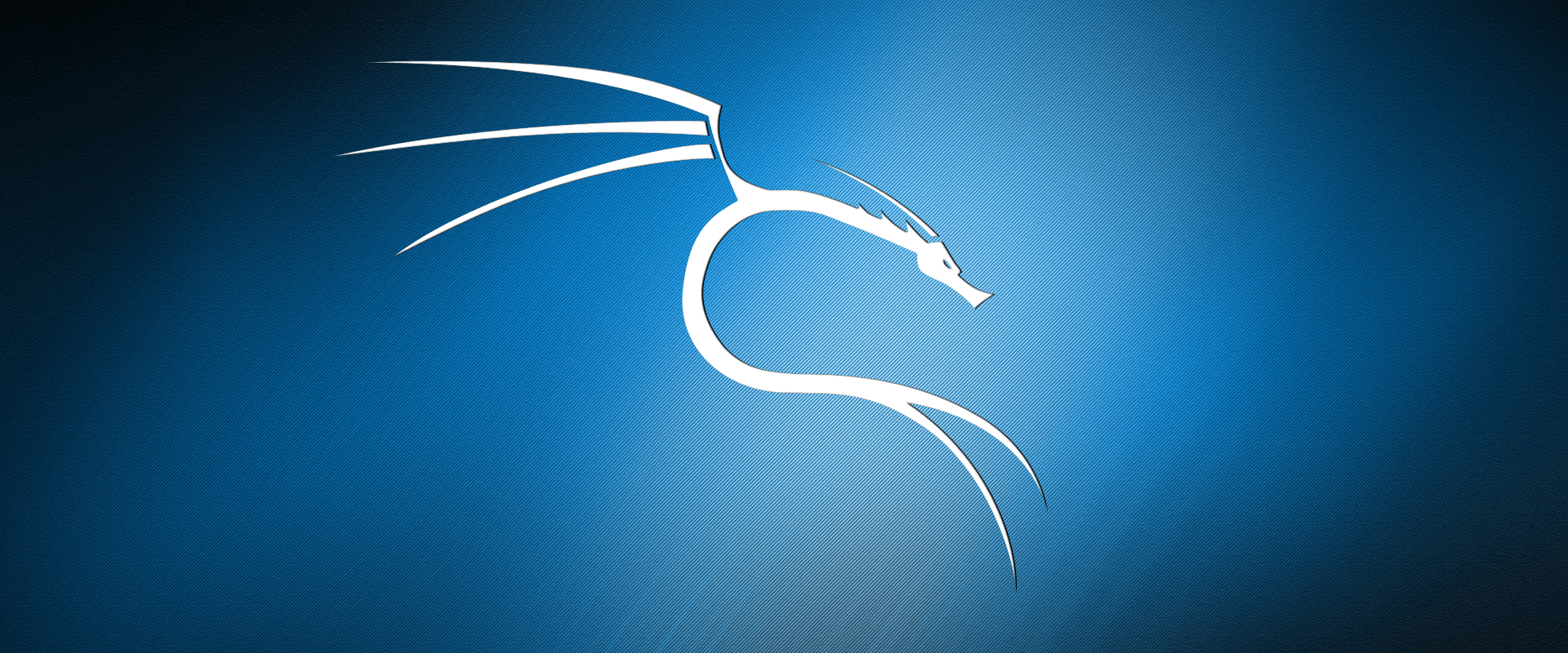
This project is a report on the exploitation of the four servers on a lab network, which I have been instructed to penetrate during the University of Hawaii at Manoa Penetration Testing Event. This document identifies the vulnerabilities that have been discovered during this period of assessment, how the vulnerabilities had been discovered,and the recommended steps needed to secure the systems.
Objective
The objectives of this penetration are to capture the medal.txt and trophy.txt hash tables hidden within the servers. These IP addresses are as follows:
10.1.1.11
10.1.1.12
10.1.1.13
10.1.1.14
Requirements
Overall High-Level Summary and Recommendations (non-technical). Methodology walkthrough and detailed outline of steps taken. Each finding with included screenshots, walkthrough, sample code, and proof.txt if applicable.
Examination Report – High-Level Summary
Machine at Server ‘A’ – 10.1.1.12:
medal.txt: 65ncQ4ljVXW16EgDCEi7
trophy.txt: dhx9sV3y024DW86kMf2b
Got in through web application, server configurations, and lack of password security.
Machine at Server ‘B’ – 10.1.1.11:
medal.txt: SSnsZw4pG2w8K05IYXE3
trophy.txt: iy53KIjsxAAI0cICQewyp
Got in through lack of root password security at machine and sql database.
Machine at Server ‘C’ – 10.1.1.13:
medal.txt: MENd1Gm7A0F95VbhdnCm
trophy.txt: UGCortJUd1uDfZ00XSfv
Got in through files stored outside root browser on web.
Machine at Server ‘D’ – 10.1.1.14:
trophy.txt: 9h0WZA1E7YxY2AXFpeTV
Got in through social engineering the password.
Examination Report - Recommendations
Server ‘A’ - 10.1.1.12
Secure web application by removing user password from source code.
Update user password so that it is not ‘password’.
Remove or edit files holding passwords, including .bash_history.backup.
Update root password to another secure password, not saving it on file.
Server ‘B’ - 10.1.1.11
Secure sql database and root login by changing password to a secure password.
Secure user passwords by not storing them on database.
Server ‘C’ - 10.1.1.13
Secure critical files behind a login.
Remove password files.
Server ‘D’ - 10.1.1.14
Create a strong root password
Examination Report – Methodologies
Server ‘A’ - 10.1.1.12
After finding that there was a login page on the https url, I viewed the page source, where the words “username: webadmin // password: password” was easily seen. Using those credentials, I was able to login to the computer, and easily find medal.txt. After a search, I located .bash_history.backup, which stored a very obvious looking password ‘withgreatpowercomesgreatresponsibility’. That enabled me to access all the files and locate trophy.txt
Server ‘B’ - 10.1.1.11
As there was a mysql, I managed to open it using the login ‘root’ and password ‘password’. I searched through the database and located a table called user_accounts. This table located the username ‘mount’ with password ‘mount’. I logged into the system using the user ‘mount’ and obtained medal.txt. I logged into the system using user ‘root’ and found trophy.txt.
Server ‘C’ - 10.1.1.13
Upon locating the url of the index file, I managed to dig into the url until I located medal.txt. I then started my search again, looking at the main page, until I found the backup file. The backup file contained a hashed code with the administrator password. This password was then used to access the remote desktop and obtain trophy.txt.
Server ‘D’ - 10.1.1.14
Upon locating the phpmyadmin file, the search for the password was implemented. Administrator keeps a profile picture of a Jigglypuff on chat media, which hinted the password to being ‘pokemon’. Upon the alteration of the password, the system crashed.
Examination Report – Information Gathering
During this penetration test, I was tasked with exploiting the examination lab network. The specific IP addresses were:
10.1.1.11
10.1.1.12
10.1.1.13
10.1.1.14
Examination Report – Penetration
Deeper explanations of vulnerabilities exploited and the methods and tools used.
Examination Report – 10.1.1.12 Server ‘A’ Penetration
Vulnerability Exploited: W3C XHTML Ajax Security Breach
System Vulnerable: 10.1.1.12
Tools Selected: Local file execution, find Vulnerability Explanation: W3C XHTML Ajax https url website contained a massive security breach with the inclusion of the login and password in the code comments. The code in .bash_history.backup contained the root password.
Vulnerability Fix: Reconfigure the website source code to remove the code comments. Remove access to the password from user files.
Severity: i.e. Critical
Procedure
Step 1: View source code on https://10.1.1.12/login.
Step 2: Log into server using webadmin credentials and retrieve medal.txt.
Commands:
rlogin -l webadmin 10.1.1.12
webadmin@10.1.1.12’s password: password
webadmin@ajaxterm:~$ ls
availablecmds.txt medal.txt
webadmin@ajaxterm:~$ cat medal.txt
65ncQ4ljVXW16EgDCEi7
Step 3: Search for files that may contain data.
Commands: ls -larth
Step 4: Open file to locate password.
Commands: cat .bash_history.backup
Step 5: Log into root and search for trophy.txt
Commands:
su root
Password: withgreatpowercomesgreatresponsibility
cd ../../../../../
find -name trophy.txt
cd ./root
cat trophy.txt
Examination Report – 10.1.1.11 Server ‘B’ Penetration
Vulnerability Exploited: Root login and SQL Database Password Exploit
System Vulnerable: 10.1.1.11
Tools Selected: Mysql, local file execution, Hash-identifier, find
Vulnerability Explanation: The root login was not configured, and the password was ‘password’. This enabled me to access the root directory, as well as the mysql database where another passsword was stored.
Vulnerability Fix: Set strong root password for the computer and the mysql database. Remove tables that contain passwords.
Severity: i.e. Critical
Procedure
Step 1: As nmap showed that there was an open mysql, login root.
Commands:
mysql -u root -p -h 10.1.1.11
Enter password: password
Step 2: Open database called ‘user_accounts’ to find username and password hashcode.
Commands:
show database
use user_accounts
show tables;
select * from account_info
Step 3: Lookup password on google - hash password was ‘mount’.
Step 4: Login to computer with ‘mount’ credentials. Find Medal.txt.
Commands:
rlogin -l mount 10.1.1.11
password: mount
cat medal.txt
Step 5: Login to root to locate trophy.txt.
Commands:
su root
password: password
find -name trophy.txt
cat ./root/trophy.txt
Examination Report – 10.1.1.13 Server ‘C’ Penetration
Vulnerability Exploited: Directory Traversal of Unsanitized Url Field
System Vulnerable: 10.1.1.13
Tools Selected: Directory buster, hash-identifier, local file execution, rdesktop
Vulnerability Explanation: Http server had an unsanitized Url field which allowed Directory traversal. Within the unsecure directory medal.txt was located. Also hidden further in the directory was the hash password for the administrator login. Once that was identified, the remote desktop was accessible, and trophy.txt was located on the desktop.
Vulnerability Fix: Configure the Url to keep all directories locked. Remove the passwords from the directory. Update the Administrator password.
Severity: i.e. Critical
Procedure
Step 1: Use Directory Buster on ip to locate index.html
Commands:
dirb http://10.1.1.13
Step 2: Traverse through the directory at index.html and retrieve medal.txt.
Step 3: Traverse through the rest of the directory and find backup file.
Step4: Run Hash-identifier to crack code. Use code on rdesktop login.
Commands:
rdesktop 10.1.1.13
login: Administrator
Password: bolo
Examination Report – 10.1.1.14 Server ‘D’ Penetration
Vulnerability Exploited: Social Engineering of Password
System Vulnerable: 10.1.1.12
Tools Selected: Directory Buster, PhpMyadmin, mysql, exploit 3274
Vulnerability Explanation: While the root password had been altered, it was an simple password that was exploited by means of social engineering. Once logged into Mysql, I allowed myself permission to access the database. This enabled me to give myself permissions to exploit the database as I opened up a shell using winufd.sql to retrieve the trophy.txt.
Vulnerability Fix: Remove all unauthorised permissions to Database. Update root password with a secure password.
Severity: i.e. Moderate
Procedure
Step 1: Use Directory Buster on ip to locate index.html
Commands:
dirb http://10.1.1.14
Step 2: Log into phpmyadmin using root credentials and password pokemon.
Step 3: Look up exploit 3274
, Step 4: Use exploit to open a reverse shell into the database
Examination Report – Remediation
Patches and Updates
Patch management can be a complex process. The importance of each stage of the process, and the amount of time and resources you should spend on it will depend on your organization’s infrastructure, requirements and overall security posture. Today more and more companies rely on their information technology infrastructure to enhance their business, save them money, and increase their profitability. The threat of malicious virus and worm attacks has been increasing, forcing businesses to reinvestigate their security needs to better protect their environment. Combatting these attacks has become a high priority. In response, vendors produce security patches for their system vulnerabilities and make them available to users.
Research has shown that the most efficient way to be protected against attacks is to ensure that every machine in the environment has the latest patches installed. If one system in the environment is not patched, it can threaten the stability of the entire environment and possibly inhibit normal functionality.
Firewalls and Intrusion Prevention Systems
In today’s fast-changing IT world, even the best available security is insufficient for the latest vulnerabilities in various products, and against malware/attacks created to target those vulnerabilities. While cyber-security cannot be 100 per cent fool-proof, we can still try to achieve the maximum security possible. It is then, very important to include firewalls and intrusion detection systems (IDS)/intrusion protection systems (IPS), usually found in a hardware-based offering that detect attackers and the unauthorized access to a computer network and protect against these attempted intrusions.
A firewall controls network traffic at the TCP/IP port level, by blocking access to unwanted ports. However, it keeps open those ports used by applications. Modern attackers are experts who exploit software vulnerabilities by using technical tools, and devise methods to break into a network to achieve their goals. To handle smart attack attempts, an even smarter security mechanism is needed, which will proactively and intelligently keep an eagle’s eye on the network, and monitor and report incidents swiftly. IDSs or IPSs are solutions that encompass these requirements. Cyber security, like any other form of security, is a process of continuous improvement. As more and more countries in the world connect to the Internet, the resultant increase in awareness is going to bring benefits, as well as its own set of problems. Eventually IDS/IPS devices are going to be a de-facto standard component in any IT infrastructure.
Limit Unnecessary Services and Application Uptime
Running a network service on a device provides an avenue for communications with other devices where one did not previously exist. Any service may be subject to software flaws or poor configurations that introduce security vulnerabilities leading to compromise. Therefore, services unnecessary for the intended purpose or operation of that device should be removed or disabled to reduce the overall risk.
Most operating system vendors have now acknowledged the risk of unnecessary services; therefore, generally more recent operating systems are configured more securely by default. However, all systems should be hardened. Examples of how to harden systems that have been accepted as industry standards can be found in several places. The Center for Internet Security is one such place. They provide benchmarks for your operating system for specific information about which services can and should be disabled by default. The Center for Internet Security web site is https://www.cisecurity.org.
User Permission Enforcement
From a technical level, role-based access control or RBAC is an approach to restrict system access to authorized users. Put simply, it means each user has a certain amount of data they can access, depending on their role. By using role-based access, users only have access to data and tasks deemed necessary to do what they have to or need to.
There are several reasons to restrict user’s permissions on systems. • Social engineers like an easy target. If everybody has access to all data, how easy is it for a social engineer to steal one employee’s credentials and gain access to all the data? By limiting access to data, you make the social engineer’s job harder and less likely to target your business. Granted, a social engineer could find a way to steal the credentials to someone who has the authorized access to data, but with role based access, it would take more work for them. • One of the biggest ways hackers steal data is through non- secured remote access software. It’s best to restrict those who have remote access to only the data they can access. This will help keep your data secure from hackers. • The less people there are logging into your data, the less openings hackers have into your environment. Restricting access is just one way to make sure your data isn’t vulnerable to attackers. • By limiting access to users based on roles, it helps give clarity to a user’s responsibilities. This will help your business become more efficient in general. This way, you aren’t duplicating or overlapping responsibilities. Confusion happens when user’s roles aren’t clear. By using role-based access, you have to make clear your user’s roles, what’s expected of them, and what information they need access to.
Script Blocking Programs
Because many web browser attacks require scripting, configuring the browser to have scripting disabled by default reduces the chances of exploitation. Blocking plug-in content, as well, helps to mitigate any vulnerabilities in plug-in technologies, such as JavaScript, Java, Flash and other plugins.
Browser vendors are now creating extensions for browsers that allow execution of these types of scripts if the site hosting the content is considered trusted by its user and has been previously added to a whitelist.
Some of these extensions, like NoScript or NotScripts, also offer additional countermeasures against certain well known security exploits, such as Cross Site Scripting (XSS) and Clickjacking.
Complex Password Utilization
No matter how many firewalls are placed around your systems, there is always a key for complete access: your password. There are many programs that attempt to steal passwords, by guessing common ones, by randomly generating possibilities and trying them all, “sniffing” it on the network or a combination of all these. The best defense is a “strong password”. A strong password is a combination of numbers, uppercase letters, lowercase letters, and, if possible, other characters. This makes the password nearly impossible to guess in a reasonable amount of time, and ensures that all the hard work you put into keeping your systems well- defended does not go to waste. The longer the password, the harder it is to guess.
As passwords get closer to random numbers and letters, they also get harder to remember. That doesn’t mean that you have to fall back on a weaker password, though. You can m15peLL w0Rdz intentionally, or use a mnemonic device like a strong passphrase. Most systems also have built in ways to enforce the use of strong passwords which will require the use of Upper and Lower case letters, numbers and other characters as well as minimal length of the password.
Network Monitoring and Security Incident Event Management
Security information and event management (SIEM) is a group of complex technologies that together, provide a centralized view into an infrastructure. It provides analysis and workflow, correlation, normalization, aggregation and reporting, as well as log management.
Primarily, SIEM has been implemented in response to governmental compliance requirements. Similarly, many companies decide to implement SIEM in an effort to not only protect sensitive data but also demonstrate proof that they’re doing so, while meeting their compliance requirements.
A failed audit could have catastrophic results of loss of business and employees, in addition to hefty fines. For these reason, many companies regularly complete their own internal audit to validate and verify that they are meeting these requirements.
Logs
The purpose of IT security is to be proactive and make it more difficult for someone who attempts to compromise the network or systems. To assist in these tasks you need to able to detect the actual breaches as they are being attempted. This is where log data helps.
To expose an attack or identify the damage caused, you need to analyze the log events on your network in real-time. By collecting and analyzing logs, you can understand what happens within your network. Each log file contains many pieces of information that can be invaluable, especially if you know how to read them and analyze them. With proper analysis of this actionable data you can identify intrusion attempts, misconfigured equipment, and many more. Also for managing compliance, you need to retain logs and review them.
When you know what is normal on your network, you can easily spot what is abnormal by monitoring the log activity. It is very critical to analyze the event to understand the root cause and to make log analysis & log management more efficient, you need to collect and consolidate log data across the environment, and correlate events from multiple devices in real-time. Also see the section on the importance of SIEM which correlates with this information.
Education
• Allocate and encourage continuing courses on security • Connect with the local OWASP chapters • Attend security conferences • Network within the security community • SANS courses • Practice by creating your own vulnerable virtual lab environments to test in • Consider planning or requesting the employer to conduct scheduled pen tests • Conduct courses to strengthen and solidify your knowledge
Vulnerability Scanning Tools
Vulnerability Scanners are automated tools that scan systems or networks to look for potential points of exploit and identify security holes. This category of tools is frequently referred to as Dynamic Application Security Testing (DAST) Tools.
A vulnerability scan detects and classifies system weaknesses in computers, networks and communications equipment and predicts the effectiveness of countermeasures.
A vulnerability scanner runs from the end point of the person inspecting the scan targets in question. The software compares details about the target to a database of information about known security holes in services and ports, anomalies in packet construction, and potential paths to exploitable programs or scripts. The scanner software attempts to exploit each vulnerability that is discovered.
There are two approaches to vulnerability scanning, authenticated and unauthenticated scans. In the unauthenticated method, the tester performs the scan as an intruder would, without trusted access to the network. Such a scan reveals vulnerabilities that can be accessed without logging into the network. In an authenticated scan, the tester logs in as a network user, revealing the vulnerabilities that are accessible to a trusted user, or an intruder that has gained access as a trusted user. According to industry best practices, the best plan is to conduct both types of scans.
Recurring Penetration Tests
Penetration testing, also called pen testing, is the practice of testing a computer system, network or Web application to find vulnerabilities that an attacker could exploit.
Pen tests can be automated with software applications or they can be performed manually. Either way, the process includes gathering information about the target before the test (reconnaissance), identifying possible entry points, attempting to break in (either virtually or for real) and reporting back the findings.
The main objective of penetration testing is to determine security weaknesses. A pen test can also be used to test an organization’s security policy compliance, its employees’ security awareness and the organization’s ability to identify and respond to security incidents.
With cyber-attacks becoming the norm, it is more important than ever before to perform regular penetration testing to identify vulnerabilities and ensure on a regular basis that the cyber controls are working.